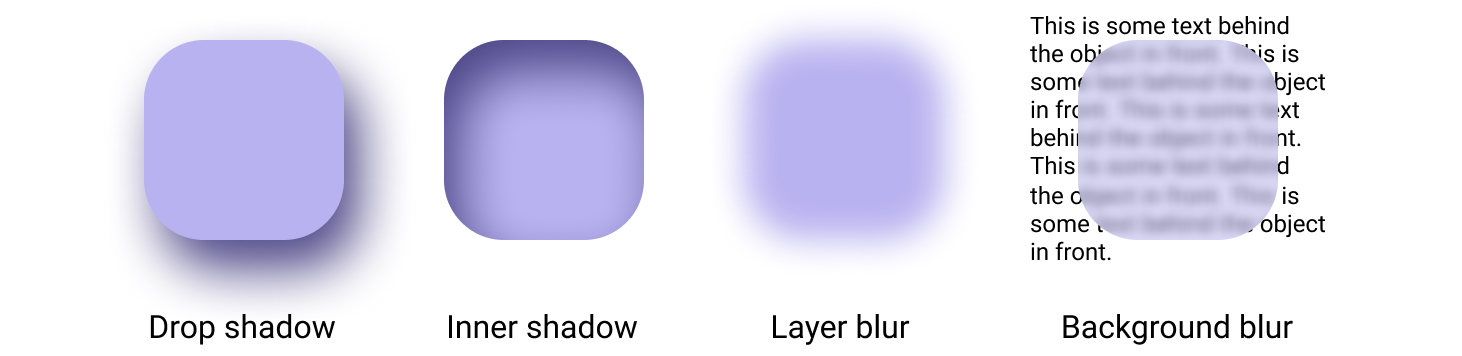Figma Box Shadow
The box shadow is handled as the shadow of the effect from figma.
drop-shadow
css
syntax
offset-x | offset-y | color
offset-x | offset-y | blur-radius | color
offset-x | offset-y | blur-radius | spread-radius | color
inset | offset-x | offset-y | color
Any number of shadows, separated by commas
box-shadow: 12px 12px 2px 1px rgba(0, 0, 255, 0.2);
flutter
BoxShadow(
offset: Offset(10.0, 10.0),
blurRadius: 3.0,
color: Color.fromARGB(255, 0, 0, 0),
spreadRadius: 5.0,
)
multi shadow
css
ref: https://drafts.csswg.org/css-backgrounds/#shadow-layers
The priority in which the layers are expressed is from the one in front. That is, what was written first is expressed at the top of the layer.
css multiple shadows are supported, separated by commas.
ex
box-shadow: 12px 12px 2px 1px rgba(0, 0, 255, 0.2), 5px -1px 2px 1px rgb(59, 0, 19);
flutter
Unlike css, the priority in which layers are expressed is from the back.
flutter multiple shadows are supported separated by array
boxShadow: [
BoxShadow(
offset: Offset(10.0, 10.0),
blurRadius: 3.0,
color: Color.fromARGB(255, 103, 90),
spreadRadius: 5.0,
),
BoxShadow(
offset: Offset(9.0, 6.0),
blurRadius: 8.0,
color: Color.fromARGB(25, 57, 0),
spreadRadius: 1.0,
)
]
inner-shadow
cs
using inset keyword
box-shadow: inset 10px 10px red;
flutter
<!-- WIP -->