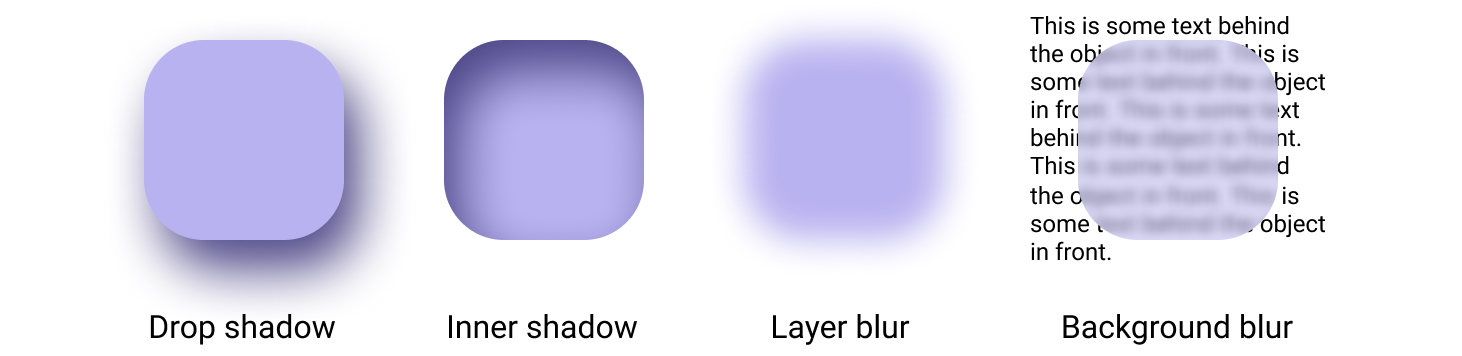Figma blur effects
- layer blur - blur this layer
- background blur - blur the background behind the layer (filter)
Thankfully, figma does not have multiple blur (same blur). Each only one blur effects can be applied. (hooray 🥳)
The possible combinatons would be,
- none
- layer blur
- background blur
- layer blur + background blur
References
In figma, blur effect is supported for text as well as various shapes.
However, in actual figma, when applying the text blur effect, it supports the text path by applying the blur to that path. Therefore, if you provide blur to text in a normal way, the following problem occurs.
left:figma, right:designto-code
Therefore, girda describes (by text) as a dichotomy only in that document.
Text
layer blur
As described above, the screen designed in figma and the screen created by substituting the same value in the code are different. The reason that the screen designed in figma looks darker is because it creates a path that matches the text and gives a layer blur to the path.
But in general, providing a layer blur directly to text in a design is not a healthy design, so grida doesn't provide this.
background blur
For text's background blur, the same screen as the designed screen does not appear for the same reason as layer blur. A background blur is applied to the layer box.
In the case of text, blur background is a method that is often used in design, so we plan to support it in the way below.
using clipPath and clip-path
must read
reference
structure
typesciprt
<>
<span className="background-blur" id="text-grida">
<svg aria-hidden="true" className="background-blur visually-hidden">
<clipPath id="text-background-blur">
<text dominant-baseline="hanging" text-anchor="middle" x="50%" y="0em">
GIRDA
</text>
</clipPath>
</svg>
</span>
</>
.background-blur {
width: 100%;
font: 8vw system-ui, sans-serif;
font-weight: 900;
height: 150px;
}
@supports (backdrop-filter: blur(12px)) {
.visually-hidden {
position: absolute;
top: -9999px;
left: -9999px;
}
#text-grida {
backdrop-filter: blur(12px);
background: rgba(255, 255, 255, 0.2);
clip-path: url(#text-background-blur);
}
}
Web - css
-
layer blur -
filter -
background blur -
backdrop-filter -
text layer blur -
reference (text-shadow) -
text background blur -
reference (clip-path)
Background blur with backdrop-filter: blur()
backdrop-filter: blur(2px);
Layer blur with filter: blur()
filter: blur(4px);
Flutter
- layer blur -
ImageFiltered - background blur -
BackdropFilter ImageFilter.blur()
layer blur with ImageFiltered
ImageFiltered(
imageFilter: ImageFilter.blur(sigmaX: 3.0, sigmaY: 3.0),
child: child
)
background blur with BackdropFilter
BackdropFilter(
filter: ImageFilter.blur(sigmaX: 3.0, sigmaY: 3.0),
child: child
)